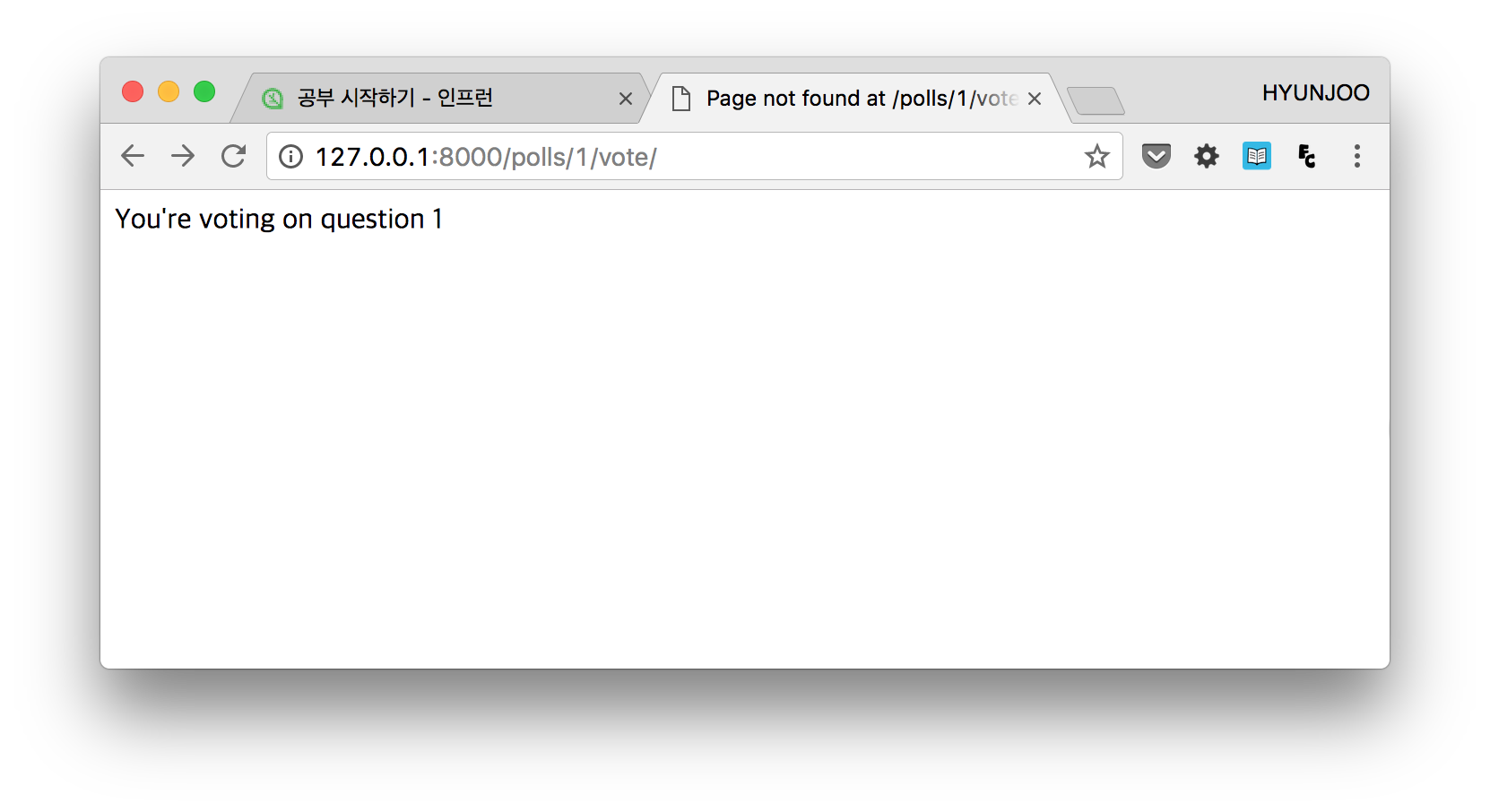04 Mar 2017
|
알고리즘
프로그래밍
level 1. x만큼 간격이 있는 n개의 숫자
출처
문제
number_generator함수는 x와 n을 입력 받습니다.
2와 5를 입력 받으면 2부터 시작해서 2씩 증가하는 숫자를 5개 가지는 리스트를 만들어서 리턴합니다.
[2,4,6,8,10]
4와 3을 입력 받으면 4부터 시작해서 4씩 증가하는 숫자를 3개 가지는 리스트를 만들어서 리턴합니다.
[4,8,12]
이를 일반화 하면 x부터 시작해서 x씩 증가하는 숫자를 n개 가지는 리스트를 리턴하도록 함수 number_generator를 완성하면 됩니다.
풀이 (python)
python
# 풀이 1
def number_generator(x, n):
result = [x]
for i in range(2, n+1):
result.append(x * i)
return result
# 풀이 2 - list comprehension 활용
def number_generator(x, n):
return [x*i for i in range(1, n+1)]
# 풀이 3 - list() 함수 활용
def number_generator(x, n):
return list(range(x, x*n+1, x))

 초보몽키의 개발공부로그
초보몽키의 개발공부로그